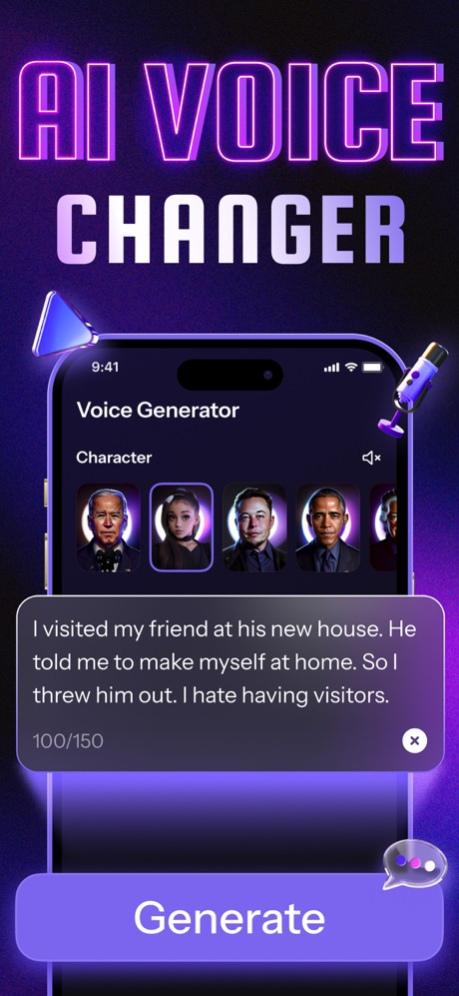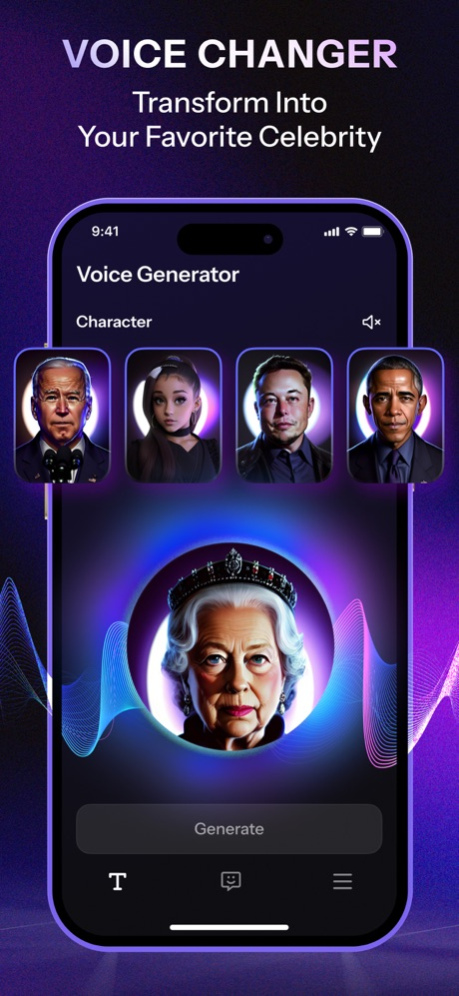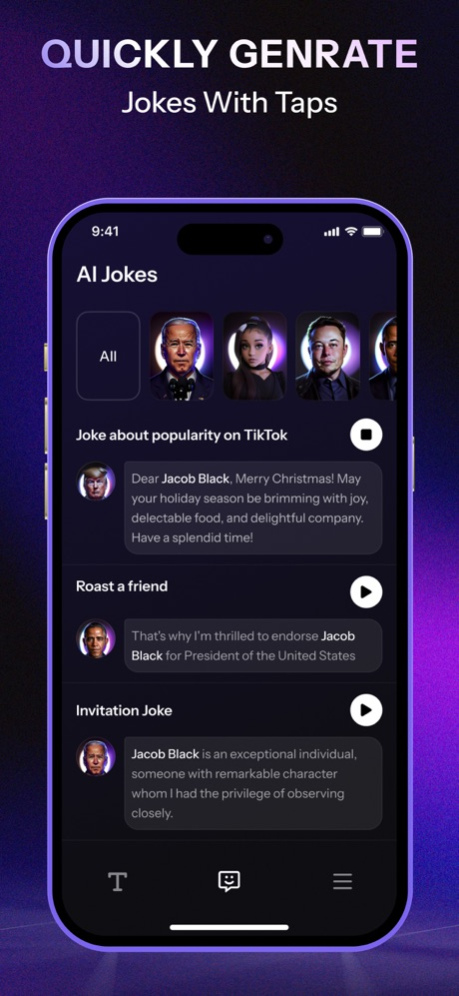Voice Changer - AI Effects 1.4
Free Version
Publisher Description
Introducing Voice AI App, the ultimate text-to-speech app!
Generate your text into voice using an advanced artificial intelligence technology. Choose from a wide range of celebrity voices for endless fun with friends. Create custom pranks with our AI Joke feature, and easily share your creations as audio or video files. Join us now and indulge in the joy of making parodies, pranks, and sharing laughter with AI Voice Changer!
Voice AI App is more than just a voice changer app. Whether you want to sound like Morgan Freeman, Beyoncé, Tom Cruise, or anyone else, Celeb Voice AI can make it happen. Transform your voice into any celebs you want in seconds. Just record your voice or enter your text, choose a celebrity, and listen to the magic.
You can use Celebrity Voice AI app to:
- Change your voice from text
- Prank your friends and family with hilarious voice messages
- Create funny parodies and impressions of famous people
- Express yourself in different ways and moods
- Explore and discover new voices and personalities
PREMIUM SUBSCRIPTION
Voice AI app includes an optional auto-renewable subscription to access current and future premium categories:
- Subscription start from USD 4.99.
- a 1-week subscription with 3 days free trial
- a 1-month subscription
- a 1-year subscription
• Check in app for exact pricing in your region
• Payment will be charged to your iTunes account at confirmation of purchase and will automatically renew (at the duration/price selected) unless auto-renew is turned off at least 24 hours before the end of the current period.
• Account will be charged for renewal within 24-hours prior to the end of the current period, and identify the cost of the renewal.
• Any unused portion of a free trial period, if offered, will be forfeited when the user purchases a subscription to that publication, where applicable
• You can manage your subscription and/or turn off auto-renewal by going to your iTunes Account Settings, but refunds will not be given for any unused portion of the term.
Voice AI app is easy to use and has a simple interface. You can access hundreds of celebrity voices and effects with just a few taps. Download Voice AI App today and unleash your inner star!
LEGAL NOTICE: Everything in this app is for entertainment purposes only. All voices & effects are parodies and have no relation to real personas. All Trademarks belong to their respective owners.
Privacy Policy: https://www.maplelabs.co/policies/#terms
Terms of Service: https://www.maplelabs.co/policies/#terms
If you have any feedback, do not hesitate to contact us at support@maplelabs.co
Jul 30, 2023
Version 1.4
Hi Friends! We update the app to serve you better. In this version:
- Enhance app performance
- Fix bugs
About Voice Changer - AI Effects
Voice Changer - AI Effects is a free app for iOS published in the Office Suites & Tools list of apps, part of Business.
The company that develops Voice Changer - AI Effects is Maple Labs Co., Ltd. The latest version released by its developer is 1.4.
To install Voice Changer - AI Effects on your iOS device, just click the green Continue To App button above to start the installation process. The app is listed on our website since 2023-07-30 and was downloaded 3 times. We have already checked if the download link is safe, however for your own protection we recommend that you scan the downloaded app with your antivirus. Your antivirus may detect the Voice Changer - AI Effects as malware if the download link is broken.
How to install Voice Changer - AI Effects on your iOS device:
- Click on the Continue To App button on our website. This will redirect you to the App Store.
- Once the Voice Changer - AI Effects is shown in the iTunes listing of your iOS device, you can start its download and installation. Tap on the GET button to the right of the app to start downloading it.
- If you are not logged-in the iOS appstore app, you'll be prompted for your your Apple ID and/or password.
- After Voice Changer - AI Effects is downloaded, you'll see an INSTALL button to the right. Tap on it to start the actual installation of the iOS app.
- Once installation is finished you can tap on the OPEN button to start it. Its icon will also be added to your device home screen.